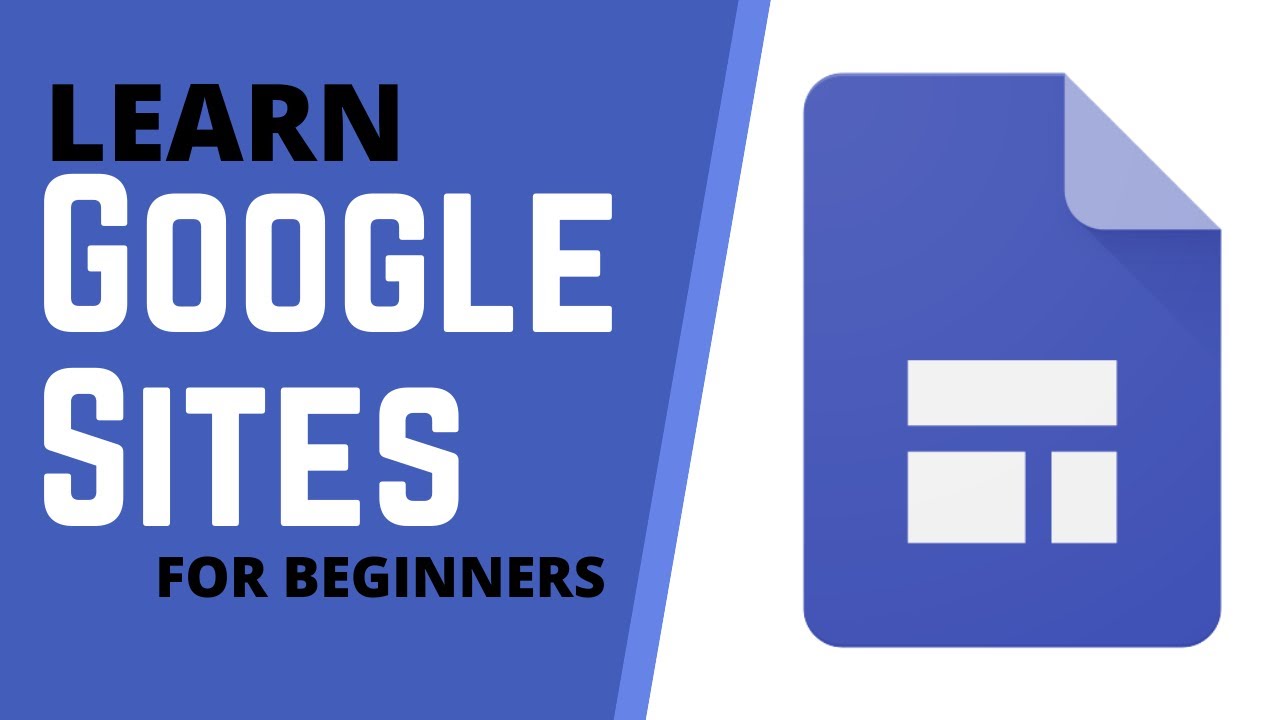 This video will show you how to use Google Sites to create a free website. This works especially well for teachers creating a Google Site. I will go through creating a new Google Site from scratch. Use the timestamps below to choose what you want to learn about Google Sites.
This video will show you how to use Google Sites to create a free website. This works especially well for teachers creating a Google Site. I will go through creating a new Google Site from scratch. Use the timestamps below to choose what you want to learn about Google Sites. Read the Google Site article here:
Check out my latest tech gear articles:
0:00 Introduction
0:54 How to Open Google Sites
2:22 Creating your Google Site
3:00 Naming your Google Site
4:00 Sharing your Google Site with others
5:47 Using themes in Google Sites
6:57 Selecting your header image
9:10 Adding a footer in Google Sites
11:21 Adding content to your page (text, images, documents)
13:57 Cropping an image
15:05 Adding video from Google Drive
16:09 Adding a folder from Google Drive to your Google Site
17:37 Using layout in Google Sites
20:01 Extra inserts ( Collapsable text, table of contents, image carousel, youtube video)
23:25 Insert Google Slides into Google Sites,
24:16 Adding pages and subpages to your Google Sites
26:52 Changing menu layout
27:55 Adding logos, favicon, and announcement banners to your Google Site
29:00 Publishing your Google Site to the web
For more tech help check out Teacher’s Tech website:
I use Camtasia to create my video tutorials:
Use this coupon code: TEACHCAM10
Camtasia purchase with 10% OFF code applied:
Camtasia EDU 10% OFF with code applied:
Camtasia Download page:
DISCLAIMER: This video and description contain affiliate links, which means that if you click on one of the product links and end up purchasing it, I’ll receive a small commission. This helps support the channel and allows us to continue to make videos like this. Thank you for your support!

0 Comments